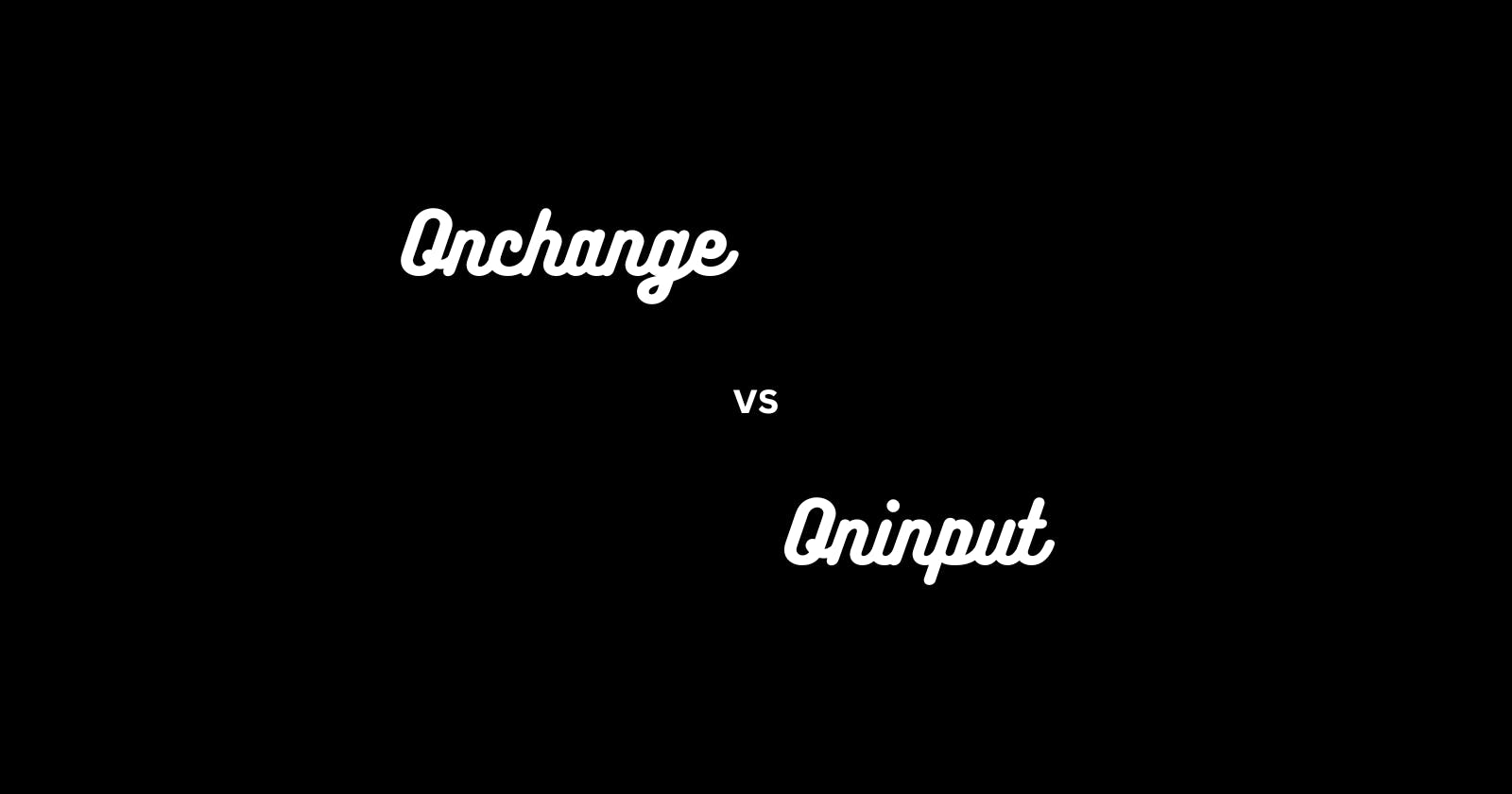Onchange and Oninput are two HTML attributes that are often confused with each other. Both are used within HTML tags or programmatically in JavaScript to specify the event handler code that should run when a certain event is triggered. This article will briefly discuss the use cases for both attributes, as well as the similarities and differences between them.
Onchange
The onchange attribute detects and responds to change events on DOM elements. These events are triggered when a user modifies the element's value or causes the element to lose focus by actions such as:
Exiting or tabbing out of an input field
Hitting the
enterkeySelecting an item from a list of
radiobuttons
To better understand how the onchange attribute works, consider the code snippet below:
<!DOCTYPE html>
<html lang="en">
<head>
<meta charset="UTF-8">
<meta http-equiv="X-UA-Compatible" content="IE=edge">
<meta name="viewport" content="width=device-width, initial-scale=1.0">
<title>Document</title>
<link rel="stylesheet" type="text/css" href="sample.css"/>
</head>
<body>
<div class="style">
<h1>onchange Event Example</h1>
<h2>Enter a value below</h2>
<input type="text" id="input" onchange="testFunction()" >
<p id="grab"></p>
</div>
<script>
testFunction = () => {
let hold = document.getElementById("input").value;
document.getElementById("grab").innerHTML = "You just entered the value: " + hold;
}
</script>
</body>
</html>
The input element in the code above has an onchange attribute that triggers a JavaScript function named testFunction when a change event occurs on the input element. This function displays the value entered into the input field in the browser window. Run the code on your device to observe that the onchange event fires only after pressing the enter key or tabbing out of the input field.

figure 1: onchange attribute in action.
Oninput
The oninput attribute tracks and responds to input events in an input field. Unlike onchange, which triggers after a change occurs, oninput is more dynamic and calls the associated JavaScript function with every change made to the input field, including key presses and pasting text. To better understand this concept, examine the code snippet below
<!DOCTYPE html>
<html lang="en">
<head>
<meta charset="UTF-8">
<meta http-equiv="X-UA-Compatible" content="IE=edge">
<meta name="viewport" content="width=device-width, initial-scale=1.0">
<title>Document</title>
<link rel="stylesheet" type="text/css" href="untitled.css"/>
</head>
<body>
<div class="style">
<h1>oninput Event Example</h1>
<h3>Enter any value in the text area below:</h3>
<input type="text" id="input" placeholder="enter text here" oninput="testFunction()">
<p id="grab"></p>
<span>Notice how the values are printed in real time above.</span>
</div>
<script>
testFunction = () => {
let hold = document.getElementById("input").value;
document.getElementById("grab").innerHTML = "You entered: " + hold;
}
</script>
</body>
</html>
In the code above, the input element has an oninput attribute that calls the JavaScript function testFunction in response to input events on the element. When called, testFunction displays the values entered into the input field in the browser as they are typed or pasted.

figure 2: oninput attribute in action.
Use Cases
The choice between oninput and onchange depends on the nature of the event and the desired behavior. As demonstrated in the preceding sections, oninput is used for dynamic reactions to user input in real-time, such as typing or pasting in an input field. In contrast, onchange detects and responds to changes in DOM elements, such as when an element loses focus or when an item is selected from a list of options.
Similarities Between Onchange and Oninput
Both onchange and oninput are HTML attributes used to handle events in JavaScript. They work by triggering a predefined function in response to specific user actions within a browser window.
Differences Between Onchange and Oninput
The table below outlines the key differences between the onchange and oninput attributes:
Onchange | Oninput |
Listens for change events | Listens for input events |
Calls a JavaScript function after a change event occurs in a DOM element | Calls a JavaScript function with each key press or when text is pasted into an input field |
Comparing Onchange and Oninput Attributes
The table below compares how the onchange and oninput attributes respond under various conditions:
Onchange | Oninput | |
Condition | ||
1. User tabs out of a text area | Fires | Does not fire |
2. The text area gets input | Does not fire | Fires |
3. User hits the enter key | Fires | Does not fire |
4. User selects an option from a list of radio buttons | Fires | Does not fire |
5. User marks a checkbox | Fires | Does not fire |
Conclusion
This article explored the onchange and oninput attributes in HTML, highlighting their differences, similarities, and appropriate use cases. While there are other HTML attributes for handling browser events, this article focused on these two due to the common confusion they create for new developers. To deepen your understanding, consider experimenting with both onchange and oninput in your projects to see firsthand how they behave in different scenarios.